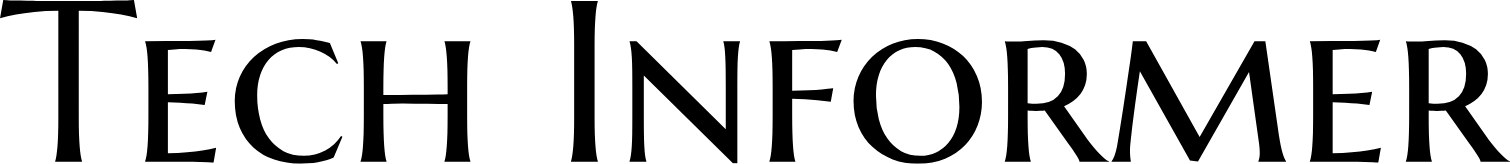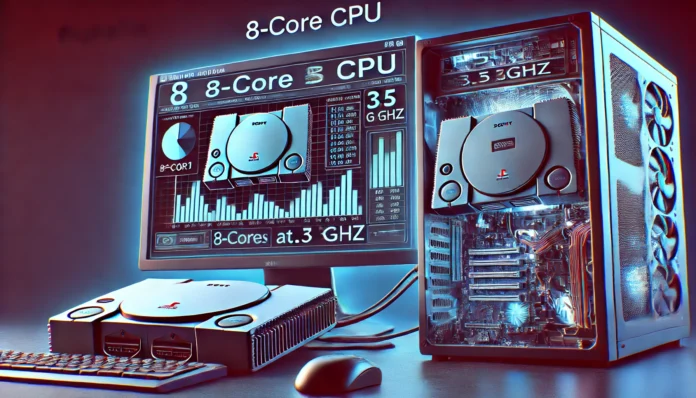When you’re looking to relive those classic PS1 games on your modern PC, the big question is: Can a 8 core CPU handle software emulation PS1 3.5GHz? If you’re about to fire up a PS1 emulator like ePSXe or PCSX-Reloaded, you’re probably wondering if your 8-core processor at 3.5GHz is up to the task.
The short answer: Yes, it can. But, let’s break it down, step by step, to see why.
What’s the Deal with PS1 Emulation?
PS1 emulation involves mimicking the PlayStation 1 hardware on your PC, translating those old-school games into something your modern system can run.
But here’s the catch: Emulating old hardware on a new PC isn’t as straightforward as just running a game natively. You’re essentially using software to simulate a whole console, which takes a good chunk of processing power.
That said, the software emulation of PS1 games doesn’t demand nearly as much horsepower as newer console emulation (like PS2 or PS3). This makes it a more manageable task for most modern systems, especially those with multi-core processors.
The Role of an 8-Core CPU in PS1 Emulation
An 8-core CPU at 3.5GHz is a solid choice for this task. You’re not just relying on clock speed, but also the number of cores your processor has. While PS1 emulation can run on just one or two cores, having eight cores means your CPU can handle background processes, multiple threads, and even system tasks without bogging down.
Here’s how the magic works:
- Clock speed (3.5GHz) refers to how quickly each core can process instructions. This gives your system fast processing power.
- Multi-core performance means that your CPU can juggle multiple tasks at once. In emulation, this translates into smoother multitasking.
The key is that modern emulators are designed to make use of multi-core processors. Even though most PS1 emulators don’t use all 8 cores, the remaining cores can handle background processes like managing system resources, keeping your game running without stuttering or lag.
Real-World Example: A Typical Setup
Let’s say you’re running a PC with an AMD Ryzen 7 5800X, which has 8 cores running at 3.8GHz (close to 3.5GHz). In practice, playing classic titles like Final Fantasy VII or Crash Bandicoot is a breeze. These games were designed for a much less powerful system, so the emulation process doesn’t need all your CPU’s might.
With such a setup, you should experience near-perfect emulation with consistent frame rates, even at high resolutions.
Performance Beyond Just the CPU
While an 8-core CPU at 3.5GHz is certainly capable, remember that emulation depends on more than just raw processing power. Here are some other factors to consider:
- GPU: While PS1 games aren’t graphically demanding by today’s standards, a decent graphics card will help upscale textures and maintain smooth visuals. A GPU from the last few years will handle upscaling and rendering tasks while keeping the load off the CPU.
- RAM: Most PS1 games won’t require more than 2GB of RAM for emulation, but the more you have, the better your system will manage multiple tasks. 8GB or more is ideal for a smooth experience.
- Emulator Settings: Each emulator has its own configuration options. You can tweak settings like resolution, texture filtering, and other enhancements to make the games look and run better.
Is 3.5GHz Enough for Smooth Emulation?
A 3.5GHz clock speed is more than sufficient for PS1 emulation. Here’s why:
- PS1’s Original Specs: The PS1 had a CPU running at 33.8688 MHz, which is a tiny fraction of what your modern processor can handle. Even emulating a console as powerful as the PS1 requires far less processing power than running more recent hardware like the PS2 or PS3.
- Emulator Optimization: Emulators like ePSXe or RetroArch are highly optimized for modern systems. They’ve been designed to make efficient use of your CPU’s capabilities, meaning even mid-range processors can handle the load with ease.
Common Questions: Emulation Myths and Misunderstandings
1. Do I Need a High-End CPU for PS1 Emulation?
No, you don’t need the latest and greatest CPU to emulate PS1 games. An 8-core CPU at 3.5GHz is more than enough for smooth gameplay. If you’re running a Ryzen 7 or Intel i7 from the last few generations, your setup should handle it effortlessly.
2. What About Lag or Frame Drops?
Lag and frame drops are rare when emulating PS1 games on an 8-core CPU at 3.5GHz, as long as you have a decent GPU and plenty of RAM. If you’re experiencing performance issues, it’s usually related to either emulator settings or a system bottleneck in RAM or GPU.
3. Can I Play PS1 Games in 4K?
Absolutely! Modern systems can upscale PS1 games to 4K with ease, especially with a strong GPU. However, the graphics won’t improve in terms of detail, as PS1 textures were designed for much lower resolutions. It’s more about having smoother visuals and a crisper image on your 4K display.
4. Does Multi-Core Help in PS1 Emulation?
Yes, to some extent. While PS1 emulators don’t fully utilize all 8 cores, having more cores still helps with background tasks, system processes, and general multitasking. It ensures your CPU doesn’t get overwhelmed by running the emulator alongside other applications.
Conclusion: Can a 8 Core CPU Handle Software Emulation PS1 3.5GHz?
To wrap it up, an 8-core CPU at 3.5GHz can definitely handle software emulation of PS1 with ease. While not every core will be fully utilized by the emulator itself, the extra cores help keep your system running smoothly while you enjoy those nostalgic games.
With the right GPU, RAM, and emulator settings, you’ll have a great time playing PS1 games on your modern PC. The emulation process is incredibly efficient, and even a mid-range system will handle it like a champ. So, go ahead and boot up that PS1 emulator—you’re ready to relive the classics!